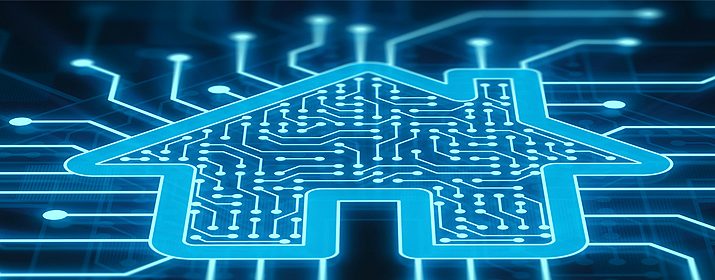
Is an Amazon Echo on your holiday shopping list? The voice-controlled device can now help you in a new way by telling you about your Tucson Electric Power bill.
Our customers can now ask “Alexa” for their TEP bill amount and due date. All you need to do is link your TEP account through the Alexa platform on your computer or mobile device. To get your account information, you must mention TEP by name in the question to Alexa.
“With Alexa, we’re making it even easier for our customers to do business with us,” said Ray Martinez, Senior Program Manager for Residential Energy Efficiency Programs and Services with TEP.
In addition to the Echo, you can access your TEP account information with any device that has Amazon Alexa built-in, such as speakers and certain smart thermostats.
In the future, TEP hopes to add Alexa skills that will help customers learn about their energy use and how to conserve energy during on-peak times.
“This technology is new for our industry. We want to be a part of it for the benefit of our customers,” Martinez said.
Here’s how to connect your Echo with TEP:
- Sign up for My Account on tep.com.
- Go to the Amazon Alexa app on your mobile device or Amazon.com on your computer.
- On the mobile app, go to the menu in the top left corner and find “Skills and Games.”
- On Amazon.com, go to the “Alexa Skills” section in the search bar.
- Type in “Tucson Electric Power.”
- When you find the TEP skill, click “Enable.”
- Link your TEP My Account profile on the next page.
- After My Account is linked, your device will tell you the information and types of questions that are available.
TEP will only send bill amounts and due dates to Amazon Alexa if customers choose to opt-in. No personal information such as name, address or account number is shared with the service.
Also make sure to download the TEP mobile app, which allows you to pay your bill, check your usage, report an outage and more using your smartphone. The app is free from the Apple Store and Google Play.






